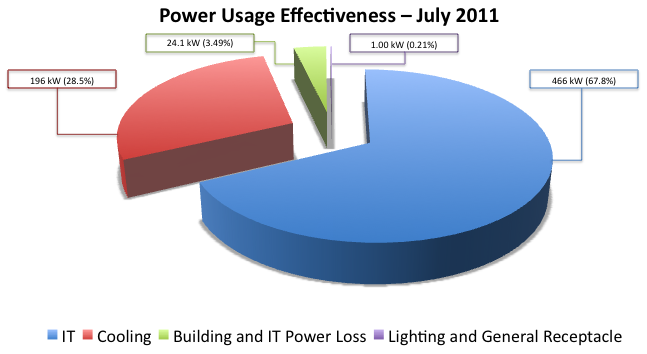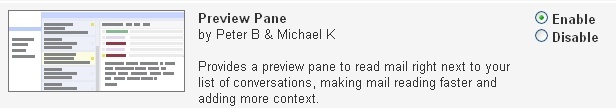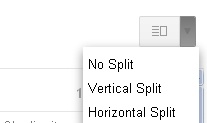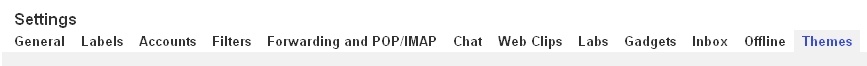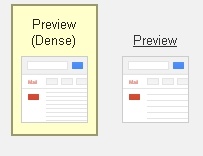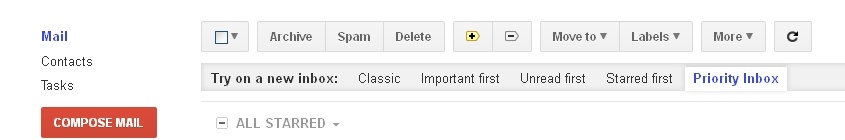Ron Ustich from Apple presented some information on the new Lion OS at the last Mac User Group (MUG) meeting. Some of this information might be useful to other MUG members who could not attend, Apple enthusiasts at the Lab, as well as IT support staff.
The event will be held in the 70A-3377 conference room on Monday August 22.
As per Ron, he will cover:
Noon - 1pm: Ron and others from Apple will be presenting an Apple product showcase
1:30pm - 3pm - HOW TO MAKE OS X LION ROAR!
Review some of the 250 new features in OS X lion to help you work faster and smarter:
- Work faster with Mission Control, Launchpad, AirDrop
- Work smarter with Auto Save, Versions, and Conversations in Mail
- 64-bit double precision floating point operations
- TeraFLOP performance and more
- Tips and Tricks on how to upgrade and use Lion
|
As of August 1, 2011 Report Coordination no longer requires hard copies to be submitted to RCO. Should you need to make a correction to your report, send an updated pdf to [email protected] . If you have any questions please visit us on the web by clicking here or by contacting Shaylah Rigmaiden at x6504. |
The IT Division is sponsoring a Google Users Group
Now that the transition to Google has been completed, we see a need to enhance communication and training efforts. To that end, we are creating a Google Users Group - patterned after the very successful Mac Users Group (MUG).
The LBL Google Users Group will initially consist of lab employees who were members of Google Guides during the migration to Google and who indicate an interest in continuing on. In addition it will include those Google Survey respondents who indicated an interest in participating in regular communications about Google tools.
Membership is open to anyone at the lab who has an interest. Members can opt out of the group at any time.
The LBL Google Users Group will be invited to participate in email interaction through the group, attend Google hands-on training or attend seminars.
The first event will be on Friday, September 2, 2011, at noon in the Building 50 auditorium. We will go over recent improvements in the applications we use, how we communicate issues with Google, and listen to concerns that need to be given more priority by IT as well as Google's enterprise support team
Do you want to participate?
If you are interested, click here to join.
System maintenance affecting Windows File Services and Home Directories, Commons, Software Site, Webspace, Printing, and Anti-Virus Update Service on Thursday night, August 11, 2011.
Central Windows File Services and Home Directories, Commons, Software Download Site, Webspace, Printing, and Anti-Virus Update Service will be unavailable this Thursday night from 7 to 11 p.m.
This outage is required for essential maintenance on our Network Storage hardware. For more information, contact the Help Desk (x4357).
We need some help testing a new self help tool for updating phone, fax, nickname and location information. We have a test environment set up that does not impact your real data. Send comments back to [email protected]
Summary of Changes
Right now lab employees who want to change phone, location, fax, nickname info send an email (or fill out a web form which in turn sends email ) to Telephone Services. ([email protected])
In the future, users will do this themselves, directly to our directory service "phone book". We are looking at a go live date of Friday August 26 (switchover the evening before).
Test Procedure
1. Go here (select Lawrence Berkeley as the location - an intermediate step that will not be in the final production page).
https://panic.lbl.gov/IdentitySelfService2/edit.jsp
2. Change some of the data associated with your employee number (phone/fax/location/nickname info) using this TEST environment and click submit.
3. Look at this AFTER you have updated your information
A modified version of the directory services lookup page that handles the logic for people who have the new content can be accessed here: (again - this is just TEST data)
http://panic.lbl.gov/~gregh/ldap3-ds/
For more information, go to the IT FAQ pages at faq.lbl.gov and look for Directory Services,or click here.
What was installed:
Cluster support group added the following:
- 1 full rack – 44 nodes, Voltaire Linux Cluster
- BlueArc Shelf 1 (Voltaire Cluster)
Business Systems group added the following:
- 1U server for network monitoring
- Two BigIP 1600 servers
What was removed:
None
June average Power Usage Effectiveness (PUE): 1.47
- Average Power Consumption: 466k
- 1kw Lighting
- 24.1 Building and IT Losses
- 196 Cooling Power
- Average Cooling Load: 130 tons
- Available Rack Space: 54
Data Center Efficiency Progress:
The DOE national average PUE for data centers is 1.75. 50B-1275 data center has evolved from an average PUE of 1.65 (calculated in 2009) to today’s 1.47. Getting there, staying there, and further improving the PUE is an ongoing effort.
Key highlights for this month include:
- Progressing work to allow automatic adjustment of air flow. We have installed variable speed fan motors in the air handler units. The air handlers will be connected directly to the room environmental monitoring system, which in turn will automatically adjust air flow depending on IT power consumption and heat load and may allow us to turn off air handlers, which will improve improve our PUE.
- The new software required for this functionality is due in late August/early September.
July 2011 Planned Activities:
- The Lawrencium cluster will be relocated to San Diego Computer facility. The space and power saving will allow researchers to continue to use the LBNL data center for their computational research clusters.
Google is showcasing another option for web Gmail users. Using the Preview Pane Lab, you can decide to have a mail experience that looks like Thunderbird (list of emails on the top with the selected message displayed in the bottom pane - a horizontal split) or the iPad look with a vertical split.
This is a new lab, so there are a few conflicts with other labs as well as a few bugs. When the preview pane lab is enabled (as reported by early adoptors):
- The right side chat lab stop working
- The multiple inbox labs stop working
- The lefthand side bar also has weird scrolling behaviors. Some of the gadgets are lumped together and and there are scrollbars within scrollbars
If these or other symptoms cause problems, the lab can be disabled. We think it is worth a look, since it gives us an indication of where the product might evolve in the future.
Labs can be found by clicking on the wrench symbol in the upper right (either click settings for the whole range of settings for Gmail, or just the lab link)
locate the preview pane lab and enable it
Selectively implement either of the two new options or turn it off.
On August 10 the federated access that we have to the Burton IT1 research on burtongroup.com will end. The Burton Site is being retired.
To access the Burton IT1 research we are entitled to on the new Gartner site, you will need to select the following *link *where you will be directed to the IT1 research on gartner.com. Since this is a federated link, you will not need a username or password to access the research.
The first time you go to the new Burton IT1 site on gartner.com, you will be asked to select a role/function. Select the role/function best suited to your current responsibility. This does not affect the research to which you have access, you will have the ability to search and open any research related to the Burton IT1 research.
The new Burton IT1 site on gartner.com will now allow you to utilize the benefits of the My Gartner portal where you can personalize your research experience. You will have improved search capabilities and library capabilities to help you find and organize your research. We do ask that you do not modify your username or password in the My Profiles section as this will affect your federated access.
Known Issues
In the past:
1. Users went to burtongroup.com, either clicked a restricted link or went to the client login page, and they were automatically sent to LBL to authenticate. (clicking on a restricted link sent the user to the client login page.) If a user attempted to login with their email address, Burton recognized it as a federated domain, and sent them to us instead.
2. If users were emailed a link (or clicked on the full-text links in the email), they would end up just as above, back at the client login page.
Doc links from emails will work if the user's logged in. The documents won't automatically redirect to any given auto-reg or FED-ID endpoint.
3. Any email Alerts that you were getting through Burton will not be transferred to Gartner. You will have to go to the Gartner site and subscribe to the ones that interest you.
Webinar Schedule
Below are times and links of webinars that are currently scheduled to help you better understand the functionality of the new Burton IT1 site on gartner.com.
If you have any issues authenticating or accessing the Burton IT1 site on gartner.com, please contact the
IT help desk at help.lbl.gov.
Update: Resolved completely. All systems operational, all testing complete. -4pm Sunday.
Update: Problem appears resolved, final testing in progress. -11:37AM Sunday
Due to what appears to be a hardware issue, most business systems managed by IT have been experiencing intermittent outages since Friday afternoon. Engineers are currently working on the issue. Impacted systems include Maximo, all EHS applications, LETS, BRS, and many other applications. This page will be updated as updates are available.
We have received the following advice from the Enterprise Team that supports our Google Applications
Support for the following browsers will be deprecated on August 1 in order to ensure a better and more secure browsing experience for all of our users: http://googleenterprise.blogspot.com/2011/06/our-plans-to-support-modern-browsers.html
- Internet Explorer 7
- Firefox 3.5
- Safari 3
Our recommended browser upgrade strategy
The best strategy is to upgrade to a supported browser, and this is what we recommend. The supported browsers will always be listed here:http://www.google.com/support/a/bin/answer.py?hl=en&answer=33864These browsers will be supported after August 1:
- Internet Explorer 8+
- Firefox 3.6+ (NOTE: Per our browser support policy, Firefox 3.6 will be deprecated on September 21 - more dates below)
- Safari 4+
- Chrome
OS X Lion is now available for download on the IT Software Download Site for $29.99( Monday, July 25, 2011.) OS X Lion is built on a UNIX foundation and includes over 250 new features including, Multi-touch Gestures, Full-Screen Apps, Mission Control, Mac App Store, Launchpad, Resume, Auto Save, Version history, Air Drop & Mail.
The upgrade is available from download from http://software.lbl.gov under Purchase Software. No media is required.
When Upgrading from OS X v10.6 Snow Leopard, use Software Update to update to OS X v10.6.8, then purchase OS X Lion.
Please contact [email protected] with any questions about upgrade.
To download, visit http://software.lbl.gov/
Please note that Carbonite backup software now fully supports OS X Lion. Carbonite is available for purchase from http://software.lbl.gov, under Purchase Software -> Utilities Software.
Known Compatibility Issues:
1. For compatibility issues with Adobe please see these articles
http://www.betanews.com/article/Apple-launches-new-offensive-in-war-on-Adobe/1311256369
http://kb2.adobe.com/cps/905/cpsid_90508.html
2. Microsoft Office compatibility issues:
http://support.microsoft.com/kb/2586538
3. Parallels Virtualization
Requires update and current version.
4. VPN
Use Cisco VPN for Apple menu bar from software.lbl.gov instead of Cisco Anyconnect.
5. Compatibility issues with other vendors see
http://roaringapps.com/apps:table
Please report other compatibility issues to [email protected]
The IT Business Systems Windows web servers will be offline for scheduled maintenance on Friday July 22, from 5 pm to 10 pm. Approximately 100 IT Business Systems web applications (listed below) will be offline during this move.
Google is introducing a new look to their product line. At this point, Gmail and Calendar have been the first to surface these changes, but others are on the way.
For example, Gmail has a new theme that can be selected after you click the gear symbol in the upper right corner of the window (a theme that will eventually be the default).
Once the available themes are visible, select the dense version - at the bottom of the display.
The type of inbox you use is also selectable in the web interface.
Google provided a nice write-up concerning their plans - you can find it here.
Employees are reminded that the IT Help Desk is obligated to terminate Institutional Computer accounts for staff (or guests) leaving the lab.
According to the RPM, Division Administrators are to "Ensure that all user IDs and passwords used by terminating employees and guests are deactivated or continued through a Laboratory sponsor."
We can only delay the disabling of an account if the supervisor of the terminated employee certifies that a status change is being processed (e.g. guest to career or career to guest). If so, we will put a hold on the disable until the status change has been completed. Typically, this should not take longer than a few weeks.
We do offer email forwarding if the lbl email address is being used to communicate on on-going research. At this point, we can offer this for up to a year.
Our procedures are documented in this FAQ.
IT Division is pleased to offer an EndNote training opportunity on Tuesday, July 19. Senior Product Trainer of Research Software, Donna Kirking, will provide a morning and afternoon session on:
Building an EndNote Library
The morning session (1.5-hour) will focus on the ways to get data into an EndNote Library. It covers--
- Setting basic preferences
- Manual data entry
- Online search
- Direct export
- Direct export with databases not intended for it, such as PubMed, and using PubMed as an example
- Creating smart groups, custom groups, and group sets
The afternoon session (1.5-hour) is devoted to Cite While Your Write.
Only nine seats will be available for this training opportunity. Go here to register.