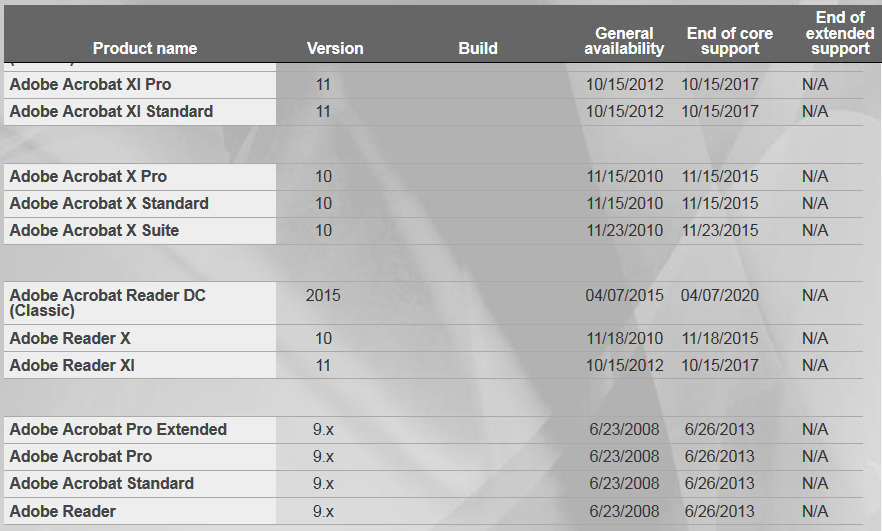Viewable by the world
- What is Acrobat DC?
The latest version of Adobe Acrobat is called Acrobat DC (Document Cloud). The prior version was Acrobat XI. Acrobat DC is subscription based and needs to be renewed annually. The software itself runs locally on your Windows or Mac computer and you will need to have an Adobe ID to login to the software. - How can I obtain Acrobat DC?
The software can be purchased from software.lbl.gov. After the purchase has been approved by your approver, wait for an email from Adobe. Click on the link in the email and it will go to the Adobe site. Either sign in with an existing Adobe ID (with @lbl.gov) or sign up for an Adobe ID using your lbl.gov email address. You can download and install the application after you get in. The download link is in the "Welcome to Acrobat Pro DC" email (2nd email from Adobe) if you are a new Adobe user. - What are the system requirements for Acrobat DC?
https://helpx.adobe.com/acrobat/system-requirements.html#system_requirements_pro - When will support end for my older Acrobat product?
- Is an Internet connection required to use Acrobat DC?
Yes, but not all the time. An Internet connection is required at initial login and activation. After this initial activation, users remain logged in. The application performs a license status check periodically (every 30 days) to confirm authentication. Missed status checks have a 99-day grace period during which license status checks continue daily until successful or until 99 days have elapsed. After 99 days have elapsed without a login, the application will not run. Connecting to the Internet and logging in restores access to the application. Logging out will also require an Internet connection. How many computers can I run Acrobat DC on simultaneously?
A single license for Acrobat DC lets you install the application on two computers—for example, at home and at the office. If you want to install the app on a third computer, sign out of Acrobat DC on the computer that will no longer use the membership. Then, sign in to Acrobat DC on the new computer.
- My Mac is formatted with a case-sensitive file system. Can I install Acrobat DC?
No, Acrobat cannot be installed on a case-sensitive file system.