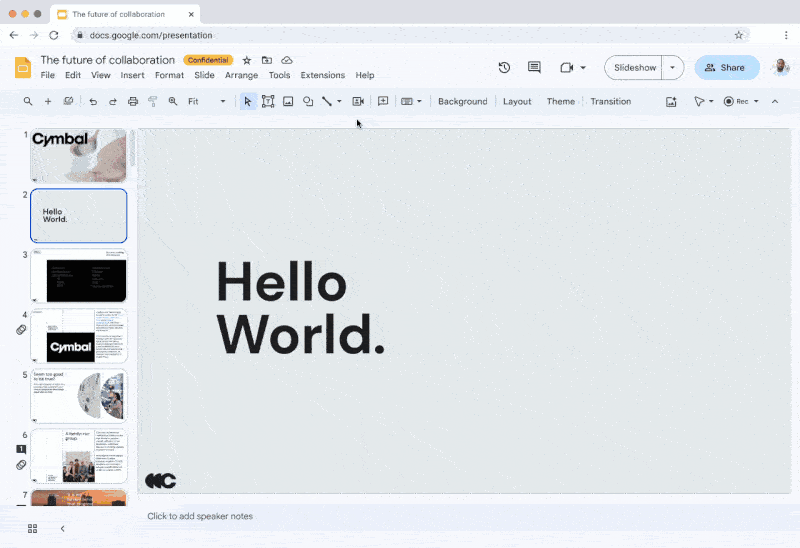-
HPC Training: Getting Started with Rocky-8 – April 25
Join ScienceIT for a virtual high-performance computing (HPC) training session on April 25 from 1:00 to 2:30 p.m. This training will provide an overview of the Rocky-8 testbed environment on the Lawrencium supercluster. Registration is required. Read more »
-

1Password Training, April 17 at Noon
The IT Division is excited to invite Berkeley Lab staff to join a 1Password training session on Wednesday, April 17 at noon. 1Password is a password management solution that will help keep your online accounts secure and organized. Read more »
-

Transfer Paper Records by May 17
Beginning June 2024, Federal Records Centers will no longer accept paper records. Please transfer paper records to the Records Management Office (RMO) no later than May 17, 2024. Read more »
-

Enable Stolen Device Protection for iPhones
When Stolen Device Protection is enabled, an additional layer of security is required if your iPhone is away from familiar locations. All users are encouraged to enable the feature on their iPhones for better protection of data and devices. Read more »
-

Secure Your Identity with 1Password
1Password is a password management solution now offered at Berkeley Lab. Weak login credentials and their exposure are a leading cause of cybersecurity incidents. Install a password manager today to help protect your identity and personal data. Read more »
-

Browser Pop-Ups Lead to Phone Scams
Berkeley Lab Cyber Security wants to make you aware of an ongoing attack using fake pop-up windows. This method has been observed several times at the Lab in the last few months. Read more »
-

IT Training, March 2024
IT offers technical training courses to Berkeley Lab employees in partnership with UC Berkeley. Upcoming topics include Excel for advanced users, R programming, and Python for analysis, visualization, and deep learning. Read more »
-

Update Legacy LastPass App for Mac Desktops
Starting on March 31, 2024, LastPass will no longer support their legacy application for Mac desktops. Users who downloaded the Mac desktop app directly from the LastPass site or prior to June 2023 are impacted. Users of the LastPass browser extension are not affected. Read more »
-

Record and share name pronunciations in Google Workspace
You are now able to add an audio pronunciation recording of your name to your Google profile. Our names are central to our unique identities, and saying them correctly is the first step in connecting with, respecting, and appreciating one another. Read more »
-

QR Code Use Policy
When used appropriately, QR codes may be useful for marketing events or campaigns. Learn more about the Lab’s QR code use policy. Read more »
-
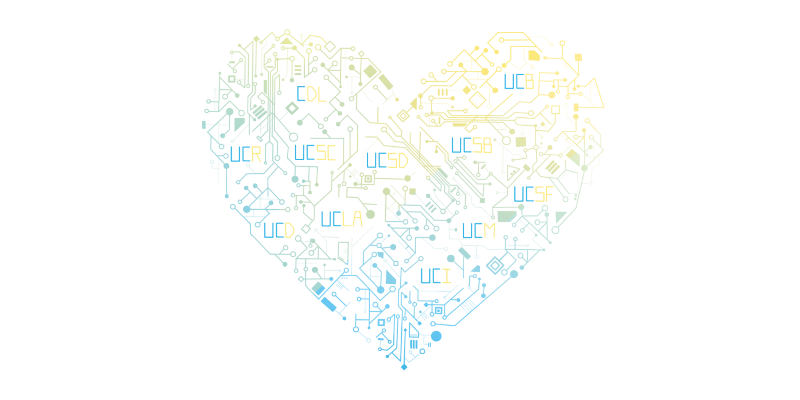
UC 💗 Data Week 2024
UC Love Data Week, held February 12-16, 2024, offers presentations and workshops focused on data access, management, security, sharing, and preservation. Berkeley Lab staff are welcome to attend. Read more »
-
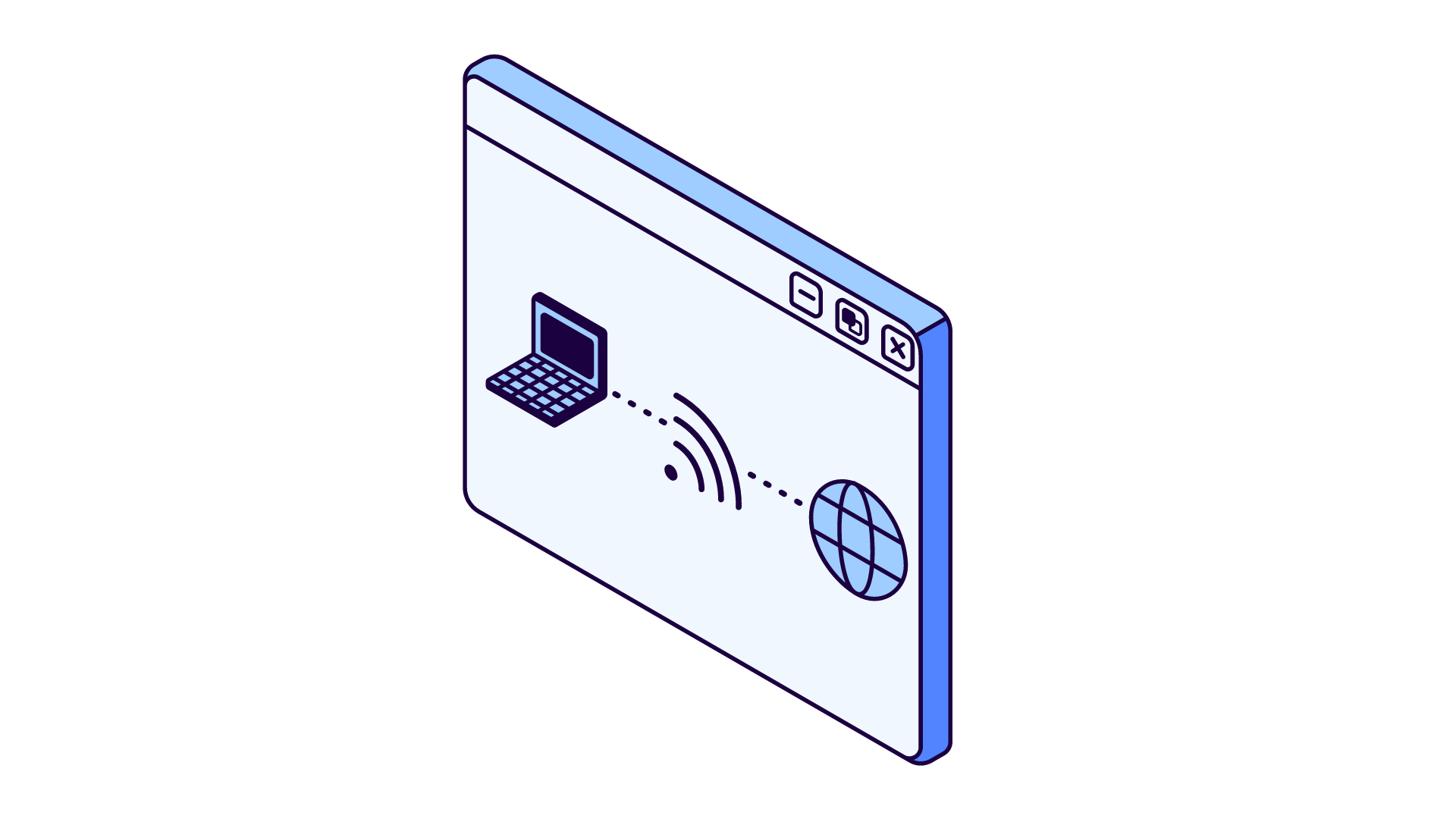
IPv6 Available on VPN and Visitor Wireless
IPv6 addresses are now offered on the Berkeley Lab VPN via DHCPv6 and on the visitor wireless network. Read more »

Keep in Touch
Continue visiting our website to view the latest in IT news and updates impacting Berkeley Lab staff and affiliates.
Contact IT Communications at itcomms@lbl.gov for questions and feedback regarding IT news, the IT website, or monthly newsletter.