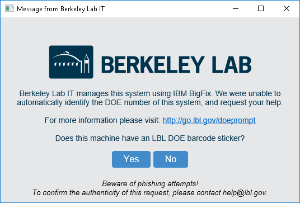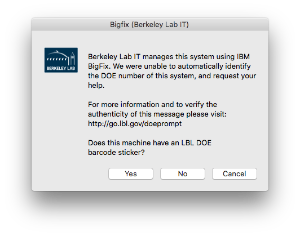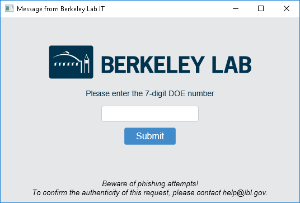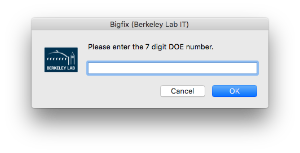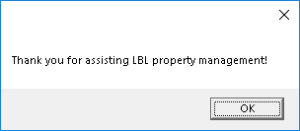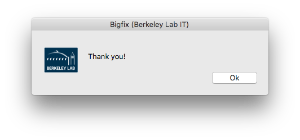This year a pilot program between IT and Berkeley Lab Property Management used BigFix in the Lab’s Wall-to-Wall inventory campaign to certify the existence of a DOE tagged asset. Any DOE-barcoded system running BigFix and present on the LBL network can be automatically verified for inventory purposes, without the barcode being scanned. This saves property reps and staff time normally spent digging through closets and desk drawers for missing laptops. There are currently over 3500 DOE assets accounted for in BigFix. Manual scanning of barcodes has become a thing of the past.
During the pilot it was discovered that there are many systems in BigFix whose serial numbers do not match any records in Sunflower. Some of these were the result of data entry errors, but there are still some computers that have serial numbers which are unable to reconcile with Sunflower. As a result, Berkeley Lab IT will begin an on-going campaign to request help from users to tag their systems by providing the DOE number.
Users logged into affected computers will see one of the following windows:
Step | Instructions | Windows View | Mac View |
|---|---|---|---|
| 1 | Does the computer have a DOE number? Specify Yes or No If "Yes", go to Step 2. If "No", We Thank You! If "Cancel", window closes. | ||
| 2 | Enter the DOE number and verify before clicking “Submit” or “OK” | ||
| 3 | We Thank You! Click "OK" |
For further information on BigFix, see https://commons.lbl.gov/display/itfaq/BigFix. We encourage you to install BigFix on your computer systems and the software is available from software.lbl.gov.
If you need help installing BigFix, enter a help ticket by clicking on the Request Help link below.