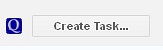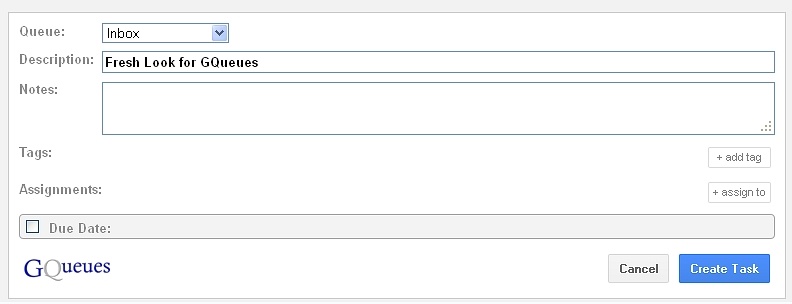The GQueues product continues to improve. If you need a task manager built into our Google Apps Suite of tools, go to the "More" link and click on GQueues.
New to Gqueues? Start Here
New Look (re-posted from a company announcement)
In case you haven't noticed....GQueues got a facelift this past weekend! The re-design is based on direct feedback from the user community.
While the new, cleaner look makes it easier to read and manage tasks, it also enables the addition of several new features users have been clamoring for:
- Colored tags and the ability to sort and group by tags
- Overdue tasks highlighted with red dates
- The option to display the task creation date
- A compact view to show more tasks on the screen at once
Gmail Web Interface Integration
A button (called a "contextual gadget") will be added to the bottom of each message when using the Gmail web interface. This feature will allow users to create a task from within Gmail. A reference to the originating mail is preserved.
Deployment is planned for Wednesday, May 16.
This is what the button looks like:
When you "create a task", the dialogue looks like this (the default queue is the inbox, but you can select which one is best for this task):