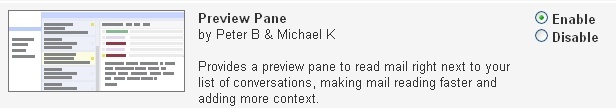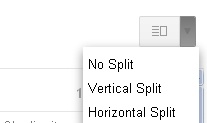Google is showcasing another option for web Gmail users. Using the Preview Pane Lab, you can decide to have a mail experience that looks like Thunderbird (list of emails on the top with the selected message displayed in the bottom pane - a horizontal split) or the iPad look with a vertical split.
This is a new lab, so there are a few conflicts with other labs as well as a few bugs. When the preview pane lab is enabled (as reported by early adoptors):
- The right side chat lab stop working
- The multiple inbox labs stop working
- The lefthand side bar also has weird scrolling behaviors. Some of the gadgets are lumped together and and there are scrollbars within scrollbars
If these or other symptoms cause problems, the lab can be disabled. We think it is worth a look, since it gives us an indication of where the product might evolve in the future.
Labs can be found by clicking on the wrench symbol in the upper right (either click settings for the whole range of settings for Gmail, or just the lab link)
locate the preview pane lab and enable it
Selectively implement either of the two new options or turn it off.