Google is introducing a new look to their product line. At this point, Gmail and Calendar have been the first to surface these changes, but others are on the way.
For example, Gmail has a new theme that can be selected after you click the gear symbol in the upper right corner of the window (a theme that will eventually be the default).
Once the available themes are visible, select the dense version - at the bottom of the display.
The type of inbox you use is also selectable in the web interface.
Google provided a nice write-up concerning their plans - you can find it here.
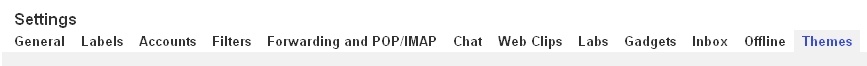
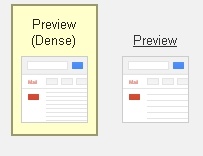
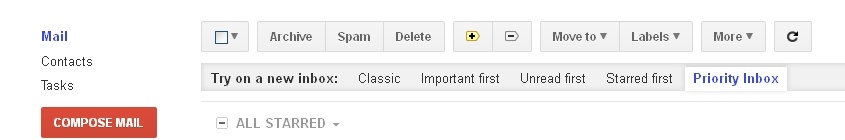
2 Comments
Charles (Charlie) Verboom AUTHOR
Google Calendar has a new look. Click the wrench symbol in the upper right side of the window and select "Try the New Look"
Charles (Charlie) Verboom AUTHOR
The New look for Google Docs is now available. Most of us should start to see a link in the upper right "Try a new look" now. For a review of the changes, go here.
Note - The initial layout of the listing takes up a lot more room (fewer per page). This can be offset a bit by clicking the wrench symbol, going into Document settings and checking this box.