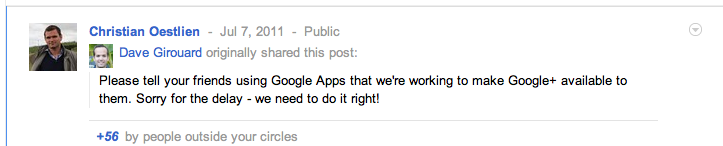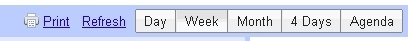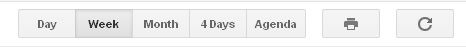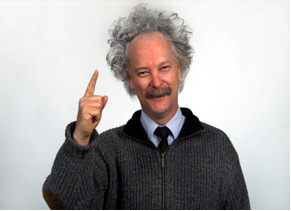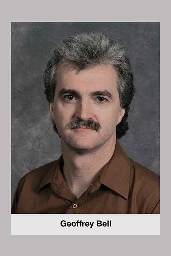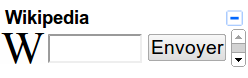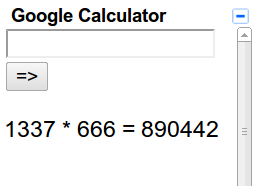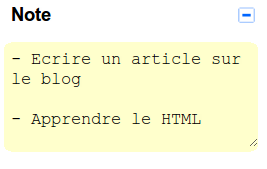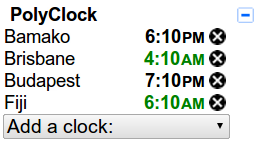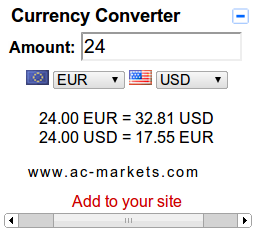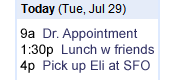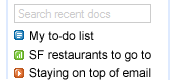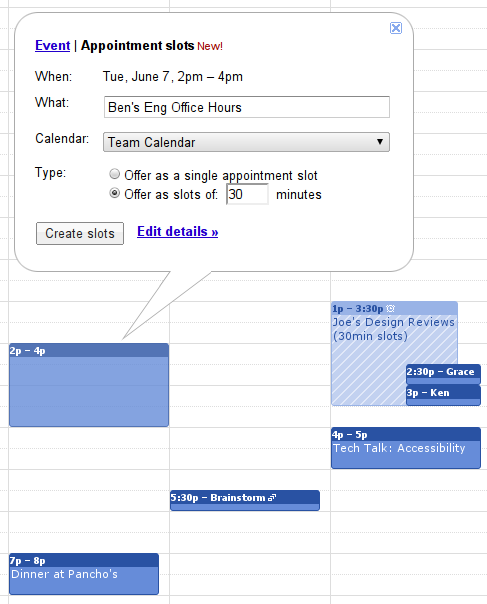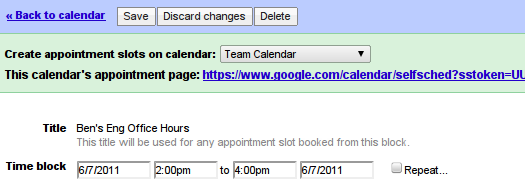If you've been on any of Google's consumer tools (like search, Google News, etc) recently, you've probably noticed thew new +1 buttons and other new social features.
If you're logged in with your @lbl.gov Google Account, clicking on any of these will result in an error that reads: Google Profiles is not available for your organization.
We just wanted to take this opportunity to point out that this isn't an LBL decision - it's a Google one. Google has not yet made its new social tools, which revolve around profiles, available to its Apps customers.
We hope this changes soon so that we can provide these new services to you through your @lbl.gov account, but in the meantime, stay tuned and rest assured that IT hasn't failed to flip a switch or intentionally decided that social is too dangerous for our community. We'll turn it on when it's available to us.
update: Google's Director of Enterprise Stuff says be patient:
Google is gradually rolling out some changes to the look and feel of their products. In Google calendar you can "opt-in" to the new look by clicking on the gear icon in the upper right and selected the link titled "Try the New Look".
As an example of the changes, compare the selection of calendar ranges (day, week, etc) on the upper right in the old "classic" view.
as compared to the new look
For more on the changes that should be coming to a calendar near you in a few days (if not already there), read this blog article from Google.
Beyond look and feel, you might try the "speedy meeting" setting in your general calendar settings area (also available via the gear icon) and checking the speedy meeting checkbox. 25 minutes of meeting time is reserved for half hour time slots and 50 minutes for one hour time slots. This gives your guests time to get to the next meeting.
Handouts from Workshop:
Individual PDFs: Here
(Updated with Presentation 1)
July 26, 2011 9AM - 5PM
On July 26, Berkeley Lab will offer a special all day Data Center Efficiency Training Workshop for West Coast DOE National Labs, Northern California UC Campuses, and West Coast Federal Data Center Stakeholders.
At this FREE all day workshop, you'll be introduced to the latest thinking in data center efficiency strategies from three of the leaders in the field: Dale Sartor, Bill Tschudi, and Geoffrey Bell. The course will cover a wide range of topics including industry trends, benchmarking, and strategies to improve the efficiency of all major data center systems (power, cooling, airflow, alternative cooling strategies, and computers themselves).
Whether you're relatively new to data center efficiency strategies, or an experienced professional, this course is certain to provide you with new insights and the most up to date information.
Scroll down for Agenda, Instructor Bios, Logistics, and Registration.
Agenda:
July 26 2011 9AM-5PM (course ends 4PM) Berkeley Lab, Perseverance Hall, Berkeley, CA
Note: Agenda subject to change.
Morning (9-Noon)
- Introductions to course and instructors
- Performance metrics and benchmarking
- IT equipment and software efficiency
- Use IT to save IT (monitoring and dashboards)
- Data center environmental conditions
Lunch (Noon-1)
No host. Visit our nearby LBL Bay View Cafe or Bring Your Own.
Afternoon (1-4PM):
- Airflow management
- Cooling systems (air and liquid cooling; and "free" cooling)
- Electrical systems
- Summary and Takeaways
Social Hour (4pm-5pm):
Optional networking event. Have a glass of wine overlooking Berkeley and the Bay and get to know your fellow data center professionals.
Instructors
Bill Tschudi
Bill Tschudi is a Principal Investigator for the Applications Team in the Environmental Energy Technologies Division at Lawrence Berkeley National Laboratory. The applications team is tasked with bridging researchers and real world application of emerging technology. Bill currently leads LBNL’s data center and cleanroom energy efficiency projects. Bill is a licensed mechanical engineer with experience in design of high tech, mission critical facilities, industrial facilities, and power plants. He supports DOE and the California Energy Commission data center energy efficiency initiatives. He is a member of ASHRAE and participates in Technical Committees TC9.11 - Cleanspaces; and TC 9.9 which addresses Data Center Facilities. Prior to joining LBNL, Bill managed multi-disciplined engineering offices for leading firms in the design of clean room and data center facilities and was a project manager for cleanroom design projects. Prior experience also included engineering management for industrial and power projects.
Dale Sartor
Dale Sartor, P.E., heads the LBNL Building Technologies Applications Team which assists in the transfer of new and underutilized technology. Mr. Sartor has an AB in Architecture, and a Masters in Business Administration. He is a licensed Mechanical Engineer, and a licensed General Building Contractor. He has over thirty five years of professional experience in energy efficiency and renewable energy applications including ten years as a principal of an architecture and engineering company, and seven years as the head of LBNL’s In-House Energy Management Program. Mr. Sartor oversees RDD&D at LBNL focused on energy efficiency in buildings for high tech industries (i.e. hospitals, laboratories, cleanrooms, and data centers).
Geoffrey Bell
Geoffrey is a Registered Professional Mechanical Engineer in both New Mexico and California and a Certified State Energy Auditor in New Mexico. His resume includes: working for Lawrence Berkeley National Laboratory as a Staff Scientist and Senior Energy Management Engineer for over 22 years; participating on the Technical Committees for Laboratories for the Twenty-first Century and Data Centers for the Twenty-first Century; contracting with the Department of Energy as an principal investigator; teaching at the University of New Mexico and for Labs21; consulting to Sandia Corp. as an Energy Engineer, as well as providing renewable energy consulting services for various mechanical engineering and architectural projects for over 35 years. Geoffrey is a co-inventor of the Berkeley Hood and is credited with a number of publications, best practice guides, technical bulletins, and magazine articles in his career. He was the principal author of the Design Guide for Energy-Efficient Research Laboratories and is the chief editor of the Labs21 Tool Kit available on CD.
Logistics
DIRECTIONS:
The laboratory is located in Berkeley on the hillside directly above the campus of the University of California at Berkeley. Our address is 1 Cyclotron Road, Berkeley, CA 94720.
Click here for Maps and Directions to the Lab.
PARKING:
Due to limited parking at the Lab we ask that you contact Nina Lucido at [email protected] or phone at (510) 486-6611 for parking arrangements.
LODGING
The Guest House is conveniently located on the Berkeley Lab campus and features 57 tastefully appointed guest rooms. Many of the rooms offer spectacular views of the San Francisco Bay, skyline, and City of Berkeley. The Guest House is only a few minutes away from the UC Berkeley campus and the dynamic Berkeley community. Standard rooms run $100/night. For reservations call (510) 495-8000.
Registration
Course enrollment is limited to the categories described above (National Labs, Northern UCs, and West Coast Federal Data Center Stakeholders). The organizers reserve the right to prioritize attendees to ensure representation across the sectors. We will confirm your attendance at least 2 weeks before the event.
Follow this link for registration: Register
Voice Mail service has been restored. We apologize for the inconvenience.
***********************************************************
Subject: Voice Mail Outage
The Laboratory's voice mail system is experiencing an unplanned service interruption and is currently not available for callers to leave messages or for Lab staff to retrieve existing messages. We do not yet have an estimated time of service restoration.
As an option during the outage, if you have a cell phone, you can forward your Lab extension to your cell phone and utilize your cell phone voice mail. Instructions to forward your Lab extension from a multi-line or single-line phone (click the type of phone you have) telephone are available on the IT website. You may also contact Telephone Services at x7997 for assistance with forwarding your Lab extension.
We apologize for the inconvenience and will notify you once service has been restored.
Google Sites now supports access from mobile devices. You can access your sites list and get content from your site optimized for the small screen experience. This new functionality gives LBL users a platform to quickly deliver mobile optimized content.
By going to General settings under More actions > Manage site and clicking on Automatically adjust site for mobile phones, your Google site will be automatically adjusted whenever it’s viewed from an iOS or Android 2.2+ device:
More information is available from the Google Blog
UCCSC - the Computing Conference for the University of California, will be held this year at UC Merced August 7-9. Registration is now open.
For more information visit the UCCSC 2011 website:
Google formally released its first batch of Chromebooks last week and IT has received its first few to test in a pilot program. The Chromebooks, produced by Samsung and Acer, are netbook-style laptops running a customized, pared down version of Linux with the Google Chrome browser. Chromebooks are fast to start up and are designed to be very reliable, with patches delivered quickly from Google's servers and security built from the ground up.
Chromebooks are optimized for web-based apps and browsing, and have minimal local storage and no application level access on the device. They are designed to be devices for accessing the web, not for local processing.
We're interested in whether Chromebooks might be a good fit for situations where people need temporary laptops, such as for visiting students/faculty, and for employees who travel only occasionally and might check one out from a pool. Chromebooks are ideal for multi-user situations because of their limited local storage and easy management.
We'll be putting a Chromebook in the new Reading Room at the cafeteria sometime early next month so that Lab folks can check in out. In the meantime, if you have one or have any feedback on the idea, let us know. We'll update with additional blog posts as our pilot progresses.
Gmail has a feature in Labs called "Add any gadget by URL" that allows users to add iGoogle gadgets (or any gadget that is an .xml file) to the side of your Gmail account.
In order to install any of these gadgets:
1. From your Gmail account, go to the Labs tab in Settings.
2. Look for "Add an gadget by URL." After enabling it, click "Save Changes."
3. Go to the new "Gadgets" tab under "Settings" and add the gadget's .xml address.
Gadgets to Try
Wikipedia
Address: http://www.google.com/ig/modules/wikipedia.xml
Calculator
Address: http://calebegg.com/calc.xml
Sticky Note
Address: http://www.google.com/ig/modules/sticky.xml
Poly Clock (World Clock)
Address: http://gad.getpla.net/poly/clock.xml
Currency Converter
Address: http://helloworld123---.googlecode.com/svn/trunk/currency-converter.xml
Google Calendar
Address: http://www.google.com/ig/modules/calendar.xml
Google Docs
Address: www.google.com/ig/modules/docs.xml
Click here for more info.
Initially, Gmail employed a function that let users drag/drop images from their desktop right into the compose window. Now, with the latest version of Google Chrome, users can paste images right from their clipboard. For example, users can copy an image from the internet, email, etc. and paste it right into the email message. Click here for more info.
*Currently, this only works in the Chrome browser. Google is working on enabling other browsers to have this function as well.
Ed Note: The following press release from InCommon discussed Berkeley Lab's role in Federated Identity projects. Berkeley Lab was the first National Laboratory to join InCommon.
---- Press Release from InCommon:
Ann Arbor, Mich. June 21, 2011 Research organizations, including
government labs and virtual organizations, can now join InCommon and
take advantage of federated identity management for shared services,
scientific collaborations, and other online applications.
By joining InCommon, scientists at U.S. research facilities and
universities can more easily share resources, which will improve
collaboration, said Jack Suess, chair of the InCommon Steering
Committee and vice provost of information technology and chief
information officer at UMBC. With the close connection between
universities and research organizations, and the growing popularity of
virtual organizations, this should be a big boost and time saver for
all of our participants.
This is the third category of organizations now eligible to join
InCommon. In addition to research organizations, the 290 participants
include higher education institutions and sponsored partners companies
and non-profits that offer web-based resources and services. InCommon
is operated by Internet2 and provides a suite of trust services for
the U.S. education and research communities.
Particular interest and motivation came from Science Identity
Federation, a project funded by the Department of Energy Office of
Science, and organized by Energy Sciences Network (ESnet) and Lawrence
Berkeley National Lab with support from other DOE national labs and
facilities.
Fostering collaboration is one of the main objectives of the InCommon
Federation. The federation provides a secure and privacy-protecting
method for giving individuals access to protected or licensed online
resources, such as library databases, multimedia content, research
information, collaboration tools, and services provided by government
agencies. In a federation, all participating organizations agree on
standard policies, practices and technology standards for all
interactions, making it easily scalable.
For more information on InCommon and a full list of participants,
visit: http://www.incommon.org
************************
ABOUT InCOMMON InCommon serves the U.S. education and research
communities, supporting a common framework of trust services and
operating the InCommon Federation, the U.S. trust federation for
research and education, and the community-driven InCommon Certificate
Service. The InCommon Federation enables scalable, trusted
collaborations among its community of participants. Identity Providers
give their users single sign-on convenience and privacy protection,
while Service Providers control access to their protected
resources. The Certificate Service offers unlimited certificates to
the U.S. higher education community for one fixed annual fee. For
more information, see www.incommon.org.
ABOUT INTERNET2 Internet2 is an advanced networking consortium led by
the research and education community. An exceptional partnership
spanning U.S. and international institutions who are leaders in the
worlds of research, academia, industry and government, Internet2 is
developing breakthrough cyberinfrastructure technologies that support
the most exacting applications of today and spark the most essential
innovations of tomorrow. Led by its members and focused on their
current and future networking needs since 1996, Internet2 blends its
human, IP and optical networks to develop and deploy revolutionary
Internet technologies. For more information see www.internet2.edu.
What is it?
The Internet operates by transferring data in small packets that are independently routed across networks as specified by an international communications protocol known as the Internet Protocol. Since the early 1980’s, Internet Protocol version 4 (IPv4) has been the publicly used version of the Internet Protocol, and it is currently the foundation for most Internet communications. The growth of the Internet and internet-accessible devices, such as smartphones and computers has mandated a need for more addresses than is possible with IPv4.
Though IPv4 uses 32 bits for Internet Protocol addresses, and can provide over 4 Billion addresses, IPv6 packets use128-bit addresses. The latter means IPV6 provides new address space supporting 2^128 or approximately 340 undecillion addresses.
What does this mean to us at Berkeley Lab?
For the last 18 months, the IT Division has been investigating what we need in order to fully support IPv6 and has been actively working towards a deployment plan. Specifically, the IT Division is working on some of the more significant issues by developing cyber security tools that can support IPV6 services.
Ted Sopher, Group Lead of LBLnet Services, is serving on the Energy Sciences Coordinating Committee (ESCC) IPv6 working group and is developing an IPv6 guide for DOE Labs. According to Ted, the greatest concern lies in the lack of IPv6 connectivity, due to the potential, negative impacts it could have on scientific programs and activities. However, he states the IT Division will continue to formulate an implementation plan and expect to fully deploy IPv6 in the next year or so.
A power shutdown is scheduled for this Saturday, June 18 to enable necessary maintenance on the Lab’s power distribution system. The power shutdown involves several buildings, including the 50 complex, which houses the Lab’s central IT systems.
Most IT systems will be offline from Friday, 6/17 at 6:00pm through midday on Sunday, 6/19. We expect all systems to be available by Sunday night.
We expect the following systems to be AVAILABLE throughout the outage:
- http://www.lbl.gov The Laboratory's Main Website
- Google mail/calendar/docs/sites
- http://login.lbl.gov (single sign-on gateway to Google mail/calendar/docs/sites)
- LDAP directory Services and Authentication
- Laboratory Network Connectivity, Telephony, and Cyber Security (except in areas impacted by the power outage)
- One Time Password authentication services including the insure.lbl.gov OTP Gateway.
The following systems will be OFFLINE from Friday night until Sunday night:
- All EH&S applications
- All Facilities applications including Maximo
- AMS (Sunflower Asset Management System)
- BRS/Cognos
- All centralized Windows file (CIFS)services
- Commons
- eBuy
- ERoom
- IRIS
- LETS
- Maximo
- News Center
- Peoplesoft HRIS
- Peoplesoft FMS
- Peoplesoft TREX
- Today At Berkeley Lab
- Video Glossary
- Webspace
- Software Download Site
- All IT-hosted and/or managed clusters (SCS, Lawrencium, etc)
- All IT-hosted Oracle databases
- All customer systems in the 50A-2109 collocation facility
Confused by the Gmail web interface? Interested in a class that provides insight into what's new in Office 2010? The IT Summer training program may be what you are looking for.
Courses in Google mail, calendar, docs, and sites, along with two specialty courses (Smartsheet and What's new in Office 2010) are now available for registration. We are also exploring the use of Google Sites as a possible alternative for some of our eRoom users - 5 seminar/training sessions are now on the schedule in July to address this specific issue.
Register for classes at the HR Self Service/Training site (under Computer applications).
Class Descriptions (all classes are free)
Intro to Gmail/Gcal (Duration: 3 hours)
- Overview of Gmail user interface
- Composing new messages
- Managing conversations
- Searching your Mail
- Organizing mail using labels and stars
- Creating signatures and vacation responders
- Attaching and opening files
- Adding and Organizing Contacts
- Using Google Chat
- Overview of the Google Calendar
- Changing the Calendar Views
- Scheduling Calendar events
- Updating and changing events
- Searching your Calendar
- Using multiple calendars
- Setting up notifications
- Sharing your Calendar with other Google Apps users
- Working with invitations
- Scheduling resources
Intro to Google Docs (Duration: 3 hours)
- Using Google Docs
- Overview of Google Docs and related tools
- Creating folders and uploading files to Docs
- Create and editing new documents in Google Docs
- Creating and Formulating spreadsheets in Google Docs
- Creating presentations in Google Docs
- Previewing and printing your work
- Organizing your Docs and Sharing Docs
- Collaborating on documents
- Conducting online presentations
Intro to Google Sites (Duration: 2 hours)
Google Sites is the easiest way to make information accessible to people who need quick, up-to-date access. People can work together on a Site to add file attachments, information from other Google applications (i.e., Google Docs. Google Calendar, YouTube and Picasa), and free-form content. The course will cover the basic information for creating and managing a Site, including the use of page templates, site templates, and assigning access rights.
Intro to Smartsheet (Duration: 2 hours)
Smartsheet is a web based task and project management tool that adds to our collaboration portfolio. Using a spreadsheet as the underlying tool, you can create a list of tasks and then associate attachments, discussions and links with any entry. Tasks can be displayed in list, calendar or gantt chart views. You can share your "sheet" with anyone in the world (edit or view rights), receive change notifications , and create custom reports. Templates are provided as good starting points for common jobs. Data can be collected using Smartforms (similar in concept to the forms that can be created in Google Docs). Click here for more info.
New in Office 2010 (Duration: 3.5 hours)
This course covers those features of Office 2010 that are new to the Office system, with dedicated units for the new features of each application (i.e., Word, Excel, PPT).
eRoom to Gsites Transition (Duration: 2 hours)
This class is targeted to eRoom users who are interested in transitioning to Google Sites.
The course will include:
- A brief review of eRoom capabilities
- An introduction to Google Site capabilities and functional comparison to eRoom
- Building a Google site from scratch
- Review and utilization of a potential Google site template for eRoom users
- Google Site settings and appearance
- Managing a Google Site
- New capabilities in Gsites not available in eRoom
- A review of the eRoom Transition Help Site
On June 20 from 10-11AM in Perseverance Hall, Dr. Jason Rollins, Director of Product Development for EndNote, will be visiting Berkeley Lab to gather feedback on the product and share its future directions. The one hour session will cover the newest capabilities of EndNote as well as provide LBL users with an opportunity to provide input and feedback to the developers.
Please click on the Google calendar button to add the event to your calendar.

When sharing calendars through Google Calendar, lab users may notice empty time slots in other users’ calendars. Most times, those empty slots indicate availability for a meeting, event, etc. However, sometimes users may not be available for any empty time slot due to workload or other arrangements that are not indicated otherwise on their calendar. To prevent any scheduling confusion, Google has created appointment slots for lab users to set.
Lab users can set up blocks of time to offer as “appointment slots.” When setting an event (as users normally do by clicking the desired time frame on the calendar), users will notice a new tab in the bubble that appears called “appointment slots.” From there, users can offer a single appointment slot or multiple slots of a particular amount of time (i.e. 15 mins, 30 mins, etc.).
Additionally, users can offer the URL that links directly to their personal appointments page.
Click here for more information.