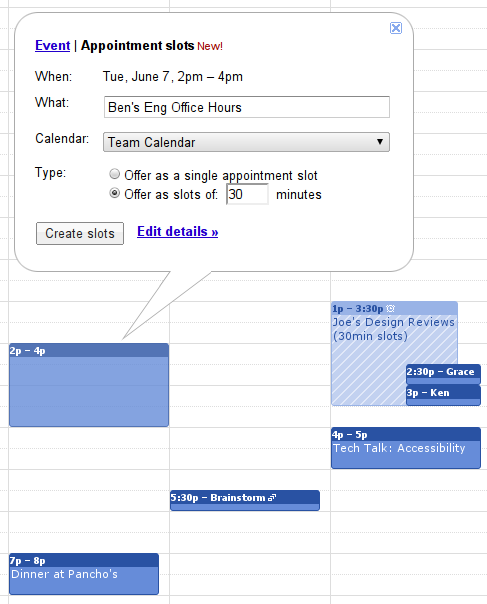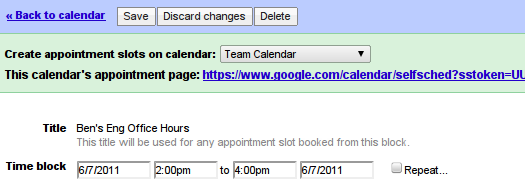When sharing calendars through Google Calendar, lab users may notice empty time slots in other users’ calendars. Most times, those empty slots indicate availability for a meeting, event, etc. However, sometimes users may not be available for any empty time slot due to workload or other arrangements that are not indicated otherwise on their calendar. To prevent any scheduling confusion, Google has created appointment slots for lab users to set.
Lab users can set up blocks of time to offer as “appointment slots.” When setting an event (as users normally do by clicking the desired time frame on the calendar), users will notice a new tab in the bubble that appears called “appointment slots.” From there, users can offer a single appointment slot or multiple slots of a particular amount of time (i.e. 15 mins, 30 mins, etc.).
Additionally, users can offer the URL that links directly to their personal appointments page.
Click here for more information.